Random Words -
This app shows how to set the various parameters to the API endpoint that returns random words from a given vocabulary.
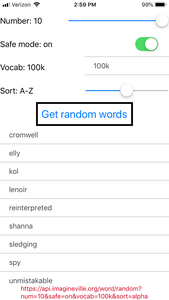
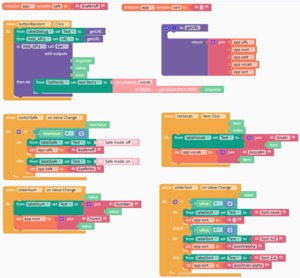

Random Words -
This app shows how to set the various parameters to the API endpoint that returns random words from a given vocabulary.
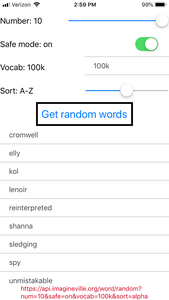
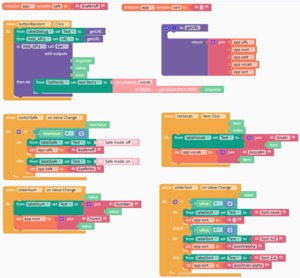
Word prediction -
This app shows how to predict likely words based on left context, right context, and/or the prefix of the current word. Input is via standard text input controls.
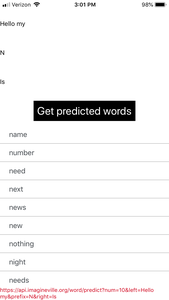
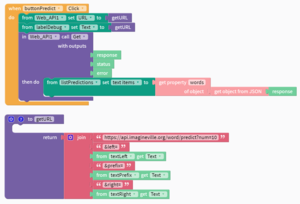
Speech context -
This app recognizes speech and then presents the four least likely words from the recognized text.
The user can hit a button to speak one of the four words.
This is a prototype for a basic context aware AAC interface that based prediction on the speech of the partner.
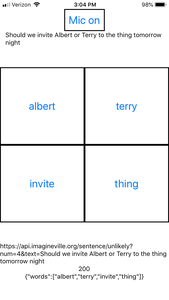
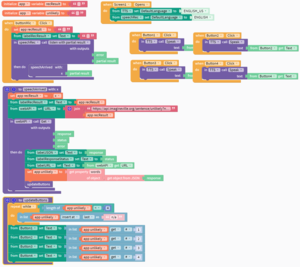
Keyboard -
This is an onscreen keyboard that lets you type text.
It doesn't make use of the text prediction API, but it easily could in order to provide suggestions for your current word.

